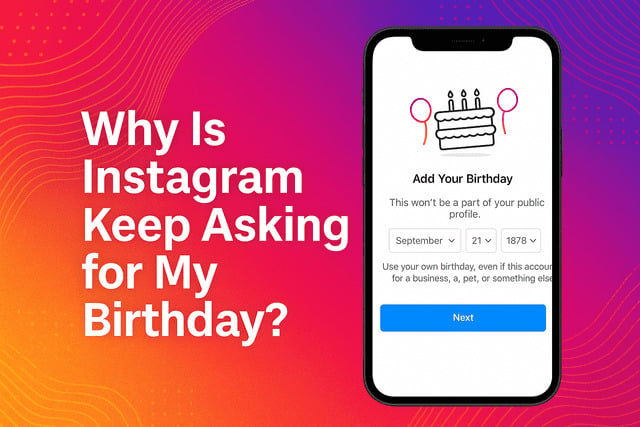Instagram’s birthday popups can feel random at first, but when they keep interrupting you while checking messages or scrolling Reels, it becomes confusing fast. If you’re wondering Why Is Instagram Keep Asking for My Birthday, the constant prompt usually isn’t a glitch. Instagram now requires every account to have a verified date of birth as part of Meta’s updated safety rules, especially for younger users. This guide breaks down why the prompt appears, how the age check works, and what to do if you get stuck in a birthday loop.
The Real Reason Instagram Wants Your Date of Birth
If the repeated birthday prompts are throwing off your scrolling routine, you’re not the only one trying to understand the sudden focus on age checks, especially when you’re just trying to keep up with friends or boost Instagram followers along the way.
Instagram has been under pressure to protect younger users, and this is where Instagram age verification prompt becomes essential. The company has put stronger parental controls in place and added new restrictions for accounts under 18. That means Instagram needs accurate information, which explains why Instagram wants my birthday or why Instagram needs my age at all.
It helps the platform automatically filter inappropriate content for minors, enable age-based features, and control what ads appear. Even though it may feel invasive at first, this requirement is part of a broader shift in online safety. Apps are expected to prove that minors are shielded from content meant for adults. That is also why the birthday request becomes mandatory and why you cannot fully use the app until you submit a date.
The simplest way to see it is that Meta is enforcing Instagram birthday policy 2025 rules consistently, even on older accounts that never needed verification before.
If you want to attract more Instagram views while keeping your account aligned with Instagram’s rules let’s see how age verification works.
How Age Verification Works on Instagram
Instagram does not just take your word for it. When the birthday you enter looks suspicious or when the platform notices inconsistencies across your Meta accounts, it can trigger the Instagram age verification prompt. This happens when:
• The account has never submitted a birthday
• The date looks too young
• The date conflicts with connected Facebook details
• Instagram’s AI age estimation thinks your profile might belong to a minor
Meta uses what it calls age estimation technology. It analyzes signals like your posted content, interactions, account behavior, and even your social circle to make an educated guess about your age group. It does not use facial recognition, but it does rely on contextual clues. That is why some users experience Instagram won’t stop asking for birthday issues even after entering their date once.
In some cases, the system asks for government ID to confirm your age. It is part of the Instagram account verification steps that appear when the system detects something out of the ordinary.
People often worry about whether Instagram is storing or sharing birthday details in ways that compromise privacy. The policy states that birthdays remain private and are not shown on your profile. They are mainly used for internal safety systems and legal compliance.
What Happens If You Don’t Add Your Birthday
If you keep skipping or closing the prompt, the app will eventually block access. This is usually when users run into messages like Instagram not letting me use the app without birthday or Instagram blocking account due to age. The platform gradually increases the pressure. At first, you can temporarily dismiss the popup. After a while, the app will restrict features, and eventually it may lock the account until the birthday is confirmed.
If the birthday prompt shows up right when you’re trying to post something, it gets even more annoying, especially when you’re focused on creating content and hoping for more engagement on your Instagram profile, reels and photos.
Instagram simply cannot allow an account without age data anymore. The system believes a user who refuses to submit a date might be a minor trying to bypass safety checks. So the enforcement becomes stricter with every login attempt.
Some users report the Instagram birthday request won’t go away even after entering a valid date. This is typically the result of the date not saving properly, Meta account conflicts, or outdated app versions. It can also happen after the account triggers Instagram asking for ID verification protocols.
The important part is that ignoring the request is not a long-term solution. It will always come back until the birthday is entered, verified, and saved.
Is Instagram Storing or Sharing Your Birthday Information
People worry a lot about privacy. Questions like Is it safe to give Instagram my birthday or What Instagram does with birthday data have become common as the platform becomes stricter. Instagram clarifies that the birthday is not shown publicly, nor is it visible to followers or strangers. It is used internally to determine age-appropriate content, enable parental controls, and maintain age-restricted ad policies.
Meta explains that birthdays help categorize accounts into groups such as under 13, under 18, and 18 plus, each of which receives different content guidelines. According to Meta, the date is stored securely and is not shared with advertisers. Ads may be targeted based on age groups, but not using your exact date of birth.
If you have multiple Meta accounts, the birthday you enter may sync across them. This is part of Instagram birthday settings location rules built into the Accounts Center. If the date conflicts between accounts, you may see repeated verification prompts.
How to Check or Update Your Birthday in Instagram Settings
Updating your date of birth manually is usually the easiest fix for anyone stuck in an Instagram birthday loop. Here is how to find the setting:
- Open Instagram and go to your profile.
- Tap the menu icon and open Settings.
- Choose Accounts Center.
- Select Personal Details.
- Tap Birthday.
- Review your date of birth and update it if needed.
Keep in mind that Instagram only allows a limited number of birthday changes. If you change the date too often or try to enter a date that would make you appear much older or younger, the system may block adjustments and ask for ID instead.
Users experiencing Instagram date of birth won’t save problems can usually resolve it by updating the app, clearing the cache, or syncing information across connected Meta accounts.
What to Do If Instagram Won’t Let You Skip the Birthday Prompt
When Instagram keeps popping up age prompt warnings repeatedly, you are likely dealing with either a technical glitch or an unfinished verification step. Here are the most common solutions:
• Update Instagram
Outdated versions can fail to process the date properly.
• Check your Meta Accounts Center
Conflicting birthdays across Facebook and Instagram can trigger the popup.
• Submit your ID
If Instagram asking for ID verification appears, uploading a government ID is the fastest way to restore access.
• Restart the device and clear your cache
This helps resolve Instagram birthday loop fix issues tied to stored app data.
• Avoid using a VPN
VPNs sometimes trigger extra verification steps because Instagram cannot accurately detect your region.
• Try switching networks
User reports show that entering the birthday on another WiFi network or mobile data sometimes helps.
If none of these work, the account may be temporarily locked due to age concerns. In that case, you can appeal the decision by submitting identification. Many users panic about Instagram personal data safety concerns, but ID uploads are encrypted and used only for verification purposes.
Final Verdict
Instagram’s growing focus on online safety means every account must provide a birthday, whether it was created ten years ago or yesterday. The reason Instagram keeps asking for your birthday is tied to strict global privacy laws, child safety protections, age-restricted features, and Meta’s effort to deliver age-appropriate content. While the repeated prompts can feel annoying, the process is designed to keep the platform safer and more regulated.
Most people resolve the issue by entering a valid date of birth, syncing their Meta Accounts Center information, or updating the app. Others may need to provide ID if the system detects inconsistencies. The key thing to remember is that Instagram will not stop asking until an accurate date is stored, verified, and recognized across all connected Meta platforms.
FAQs
Why is Instagram asking for my birthday all of a sudden?
Instagram rolled out global age verification rules that require every account to have a valid birthday. Older accounts that never added one are now being prompted.
Is it safe to give Instagram my date of birth?
Yes. Your birthday is not visible to others, and Meta uses it only for age-based content controls and legal compliance.
What happens if I keep skipping the Instagram birthday request?
Instagram will eventually restrict features and may lock the account until a date of birth is submitted.
Why is Instagram age verification not working for me?
This can happen due to outdated app versions, conflicting information in the Accounts Center, or technical glitches.
Can Instagram ask me for ID to verify my age?
Yes. If Instagram detects inconsistent or suspicious age information, it may request government ID.
Why does Instagram think I am under 18?
Instagram uses AI age estimation technology that evaluates your content and behavior. If it believes you might be a minor, it asks for verification.
Can I change my birthday later?
Instagram allows limited birthday changes. Excessive changes may lock the field and require ID verification.