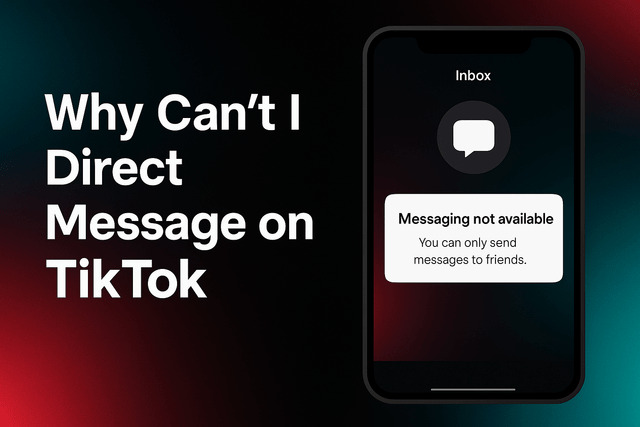Many TikTok users eventually run into the frustrating issue of not being able to send direct messages. You might be trying to reach out to a new friend, a creator you admire, or even respond to someone who messaged you, only to see restrictions in place. This raises the question: Why Can’t I Direct Message on TikTok? The short answer is that TikTok’s direct messaging feature has a number of rules and limitations that protect user safety, particularly for younger audiences. In this article, we’ll break down everything you need to know, from age requirements and privacy settings to troubleshooting DM errors. By the end, you’ll have a clear understanding of how TikTok DMs work and what steps you can take to regain access if something is blocking you.
TikTok’s Direct Messaging Rules and Restrictions
TikTok has set clear boundaries around its direct messaging feature because it wants to balance creativity with safety. Unlike other platforms where direct messaging is widely accessible, TikTok places deliberate restrictions on who can message and when. The company’s goal is to prevent unwanted spam, inappropriate content, or interactions between minors and strangers.
First, direct messages are not automatically enabled for all users. TikTok has a system where users must meet specific requirements, such as verifying their age and having appropriate privacy settings in place. Additionally, TikTok has the authority to disable messaging features in cases where they suspect a violation of community guidelines or terms of service.
TikTok also restricts messages to users who are mutually connected in some cases. For example, if someone doesn’t follow you, your messages may not go through unless they have specifically allowed them in their privacy settings. This approach reduces unsolicited messages and creates a safer environment.
Many creators also choose to close their DMs altogether. If you attempt to message someone who has this setting enabled, you’ll see a notification explaining that you cannot send them a direct message. It’s important to understand that this isn’t a glitch,it’s a designed safeguard.
For creators and influencers, TikTok DMs can be a way to connect more directly with fans. However, these interactions are still closely regulated. TikTok continuously updates these rules, so what worked last year may not be the same today.
When considering ways to interact beyond DMs, engagement on videos becomes essential. One of the most effective ways to start meaningful connections is by supporting creators with more TikTok likes on their content, which can help you stand out in a positive way.
Age Requirements for Sending DMs on TikTok
Age plays a central role in TikTok’s restrictions around direct messaging. TikTok has made it clear that users under the age of 16 cannot use the direct messaging feature at all. This policy was introduced as part of the platform’s effort to comply with child safety regulations and to create a secure environment for teenagers.
If you are between 16 and 18 years old, you will have access to direct messaging, but the settings are more restricted by default. For example, TikTok automatically sets DMs to “Friends Only” for this age group. This means you can only receive messages from users you already follow and who follow you back. The goal is to limit potential risks from strangers attempting to contact young users.
For users who are 18 and above, direct messaging becomes more flexible. However, the default settings still prioritize safety. TikTok often requires you to confirm your birthdate and, in some cases, verify your identity to ensure accuracy. This prevents younger users from falsely claiming they are older to bypass restrictions.
Some users might find themselves locked out of DMs because their date of birth was entered incorrectly when they first created their account. In such cases, you need to submit proof of your age through TikTok’s support system to have the information corrected.
Age-based restrictions are non-negotiable. If you are under 16, there is no official workaround to enable direct messages, as TikTok has intentionally blocked this feature for your protection. This might feel limiting, but it reflects TikTok’s broader responsibility to protect younger audiences from potential online risks.
As users grow older, building connections becomes more about visibility. A good way to expand your reach and get noticed by more people in the community is to grow your base of TikTok followers.
Why You Might Be Blocked from Messaging Someone
Another reason you may not be able to send direct messages is if the recipient has actively blocked you. When someone blocks you on TikTok, not only can you not see their content or interact with their videos, but you’re also completely cut off from contacting them through DMs.
Blocking on TikTok is often a personal choice made by users to protect their space. They might block strangers, people they no longer want contact with, or accounts that they feel are sending spam. While it can be frustrating to realize someone has blocked you, this is a feature designed to empower users with control over their interactions.
It’s worth noting that TikTok doesn’t notify you if you’ve been blocked. Instead, you’ll notice changes in what content you can access and whether your messages go through. If your messages consistently fail to send to a particular person, blocking might be the cause.
Sometimes, the block could be temporary. Users can choose to unblock accounts later, which restores the possibility of messaging. Respecting boundaries is important in these situations. Pressuring someone to unblock you or trying to find alternative ways around it may result in your account being flagged for harassment.
For those looking to strengthen their communication with others on the app, engagement outside DMs is crucial. When you increase TikTok views on your content, you naturally attract more organic interactions, including the possibility of future direct messaging opportunities increase TikTok Views.
How Privacy Settings Affect Direct Messaging
Privacy settings play a huge role in determining whether or not you can send someone a direct message. TikTok allows users to decide who can contact them by offering three main DM settings: “Everyone,” “Friends Only,” or “No One.”
If someone has set their messages to “Friends Only,” you’ll need to ensure that both you and the other person follow each other. Otherwise, your message won’t go through. If their setting is “No One,” then no direct messages can be sent to that user regardless of your connection.
This setup gives TikTok users the power to control their communication experience. While it might feel restrictive at times, these controls help reduce spam and unwanted conversations. Many creators, especially those with larger audiences, opt for more restrictive settings because of the high volume of messages they receive daily.
You can check and adjust your own privacy settings to make sure you’re not unintentionally blocking people who want to reach out. Within your account settings, head to “Privacy,” then “Direct Messages.” From there, you can customize your preferred level of access.
For individuals who want to foster meaningful conversations, ensuring your settings are accessible to your audience is important. On the other hand, if your account starts gaining popularity and you want to protect your space, setting boundaries with “Friends Only” or “No One” is a good option.
What Happens if You Try to Message Someone Who Doesn’t Follow You
When you try to send a direct message to someone who doesn’t follow you, the result depends on their privacy settings. If they’ve allowed messages from everyone, your DM may go through successfully. However, if their settings are more restrictive, your message attempt will fail.
This system was created to prevent unwanted messages from strangers, particularly for younger audiences. Many users prefer to interact through comments and likes before establishing a mutual following relationship. TikTok encourages community-based interactions rather than private conversations with unfamiliar people.
If your message doesn’t go through, the app might show a notification explaining the restriction. This is not necessarily an error with your account but a reflection of the other user’s choices. Sometimes, they may not even be aware that their privacy settings are blocking potential messages.
It’s also worth considering that many influencers on TikTok prefer to keep their DMs closed to manage time. With millions of followers, it would be impossible to answer every message, so they rely on public engagement instead.
This emphasizes the importance of building visibility through comments, likes, and consistent content. The more presence you build in someone’s community, the higher the chance they might eventually follow you back and open the door to private messaging.
How to Enable Direct Messages in TikTok Settings
If you find that you can’t send or receive direct messages, one of the first steps is to review your TikTok settings. TikTok doesn’t automatically grant full messaging access, so you need to enable the feature correctly.
To do this, go to your profile, tap the three-line menu in the upper right corner, and select “Settings and Privacy.” From there, navigate to “Privacy” and then “Direct Messages.” You’ll see options to choose who can send you DMs: Everyone, Friends Only, or No One. Adjust this according to your preference.
It’s recommended to choose “Friends Only” if you want a balance between safety and accessibility. This ensures that only mutual followers can reach you, minimizing spam while still keeping your DMs open to people you know.
Another important step is making sure you’ve confirmed your age in your account. If TikTok believes you are under 16, your DM feature will remain disabled regardless of your settings. You may need to update your information through TikTok’s support team to unlock messaging access.
Enabling DMs also requires that you have the latest version of the TikTok app installed. Outdated versions may cause errors that look like restrictions but are actually just compatibility issues.
Common Errors When Trying to Send a TikTok DM
Even if you meet all the age and privacy requirements, you might encounter technical errors when trying to send direct messages. These issues can arise from app glitches, server outages, or problems with your internet connection.
One common error is seeing a “This user cannot receive messages” notification. This typically happens because of the recipient’s privacy settings, but it could also indicate a temporary bug. Restarting the app or clearing the cache often helps resolve these situations.
Another issue involves network connectivity. If your internet connection is weak, TikTok may fail to deliver your messages. Switching between Wi-Fi and mobile data can help determine if the problem is with your connection.
In some cases, users report not being able to access the messaging feature at all. This could mean that TikTok has temporarily restricted your account due to suspicious activity. Violations such as sending spammy messages or repeated links can result in limited access.
App updates also play a role. TikTok frequently introduces patches to fix bugs, and running an outdated version might create DM errors. Always ensure you’re using the most recent version available in your app store.
What to Do if TikTok DMs Are Not Working
When TikTok DMs stop working, the first thing to do is identify the cause. Start by checking your privacy settings and age information. If everything looks correct, then move on to app-related troubleshooting.
Clearing the cache can often fix small glitches. Go to your TikTok settings, find the “Free up space” option, and clear cached data. This won’t delete your account or videos, but it can refresh the app’s performance.
If clearing the cache doesn’t work, uninstall and reinstall TikTok. A fresh installation often resolves persistent errors. Be sure to back up any drafts before uninstalling, as they may be deleted in the process.
If you suspect your account is restricted, contact TikTok’s support team directly. Provide as much detail as possible, including screenshots, to help them resolve the issue. In cases where community guidelines have been violated, you may need to wait until the restriction period ends.
Finally, keep in mind that DMs are not the only way to connect with people on TikTok. Public interactions like comments, duets, and stitches often lead to meaningful conversations too. By staying active in the community, you create opportunities for new friendships even if your DMs are temporarily unavailable.
Read more: How to Make a Group Chat on TikTok
Final Thoughts
The question “Why Can’t I Direct Message on TikTok?” has several answers depending on your situation. Age restrictions, privacy settings, user blocks, and even technical glitches all play a role in whether or not you can send DMs. TikTok’s policies may feel strict, but they are designed to protect users and maintain a safe, enjoyable environment.
Ultimately, understanding the rules and working within them is the best way to make the most of TikTok’s messaging system. By combining smart privacy management with active public engagement, you’ll continue to thrive on the platform regardless of DM limitations.
FAQ
Why can’t I message anyone on TikTok even though I’m over 18?
This usually happens if your privacy settings are too restrictive or if your account has been flagged. Double-check your direct messaging settings and update your app to the latest version.
How do I know if someone blocked me on TikTok?
You won’t receive a notification, but you may notice that your messages don’t go through, their videos disappear from your feed, and you can no longer follow them.
Can I enable DMs on TikTok if I’m under 16?
No. TikTok has permanently disabled direct messaging for users under 16 to comply with safety regulations.
Why does TikTok say I can’t message someone I follow?
This usually means their privacy setting is on “Friends Only” or “No One,” so you cannot message them unless they follow you back or have DMs open to everyone.