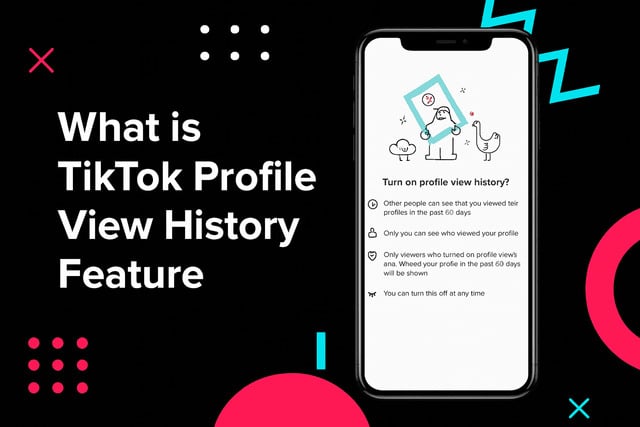If you’ve ever wondered how TikTok profile history views work, what this feature really does, or whether you can turn it off when you want a little more privacy, this guide breaks it all down. We’ll cover how to enable and disable it, where to find it, why TikTok brought it back, and how it affects your visibility and engagement on the platform.
What Is TikTok’s Profile View History Feature
Think of TikTok’s Profile View History Feature as a mini window into your audience’s curiosity. When it’s turned on, it shows you a list of users who’ve viewed your TikTok profile within the last 30 days. Similarly, if you visit someone else’s profile, they can also see that you dropped by , but only if both of you have the feature enabled.
Essentially, it’s like the “story views” function on Instagram but focused on your TikTok page instead of your videos. It helps creators and regular users alike understand who’s checking out their content or exploring their profile.
Imagine you’re trying to increase visibility on TikTok and notice the same names appearing in your viewer list , that’s a good sign people are genuinely interested in your content. You can analyze your audience’s behavior and fine-tune your videos for better engagement and reach.
How the Profile View History Feature Works
So how does this mysterious feature actually work behind the scenes? The TikTok profile view history operates in a privacy-friendly way. Only users who have enabled it can see , and be seen by , others using it.
Let’s say you and another creator both have the feature turned on. If you check their profile, your name will show up in their TikTok profile viewers list, and if they visit yours, you’ll see theirs. Simple as that.
But here’s the catch: if you turn the feature off, you disappear from other people’s viewer lists, and you also lose access to seeing who’s viewed your profile. It’s a two-way street that TikTok designed for mutual transparency.
Another interesting thing is that TikTok limits the history to the past 30 days. So if someone viewed your profile last month and you didn’t catch it in time, it’ll vanish after that period.
The TikTok feature to see profile viewers doesn’t apply to your videos , it’s strictly for your profile page. So if you’re worried that every viewer of your clips can be tracked, don’t be. Only the visits to your main profile count.
Understanding these mechanics is crucial, especially if you’re working to grow your audience and get more TikTok followers organically. Still, if you want to give your profile a head start, you can easily gain more TikTok followers through reliable services that help expand your reach safely and effectively.
Where to Find the Profile View History Option
Finding the Profile View History option on TikTok is pretty easy once you know where to look. You can locate it right within your privacy settings or directly from your profile’s activity page.
Here’s how to check profile views on TikTok:
- Open the TikTok app and go to your profile page.
- Tap the footprint icon (👣) , this represents profile views.
- If the icon doesn’t appear, open your Settings and Privacy tab.
- Select Privacy, then tap Profile Views.
- Toggle it on or off depending on your preference.
Once you enable it, you’ll see a list labeled “People who viewed your profile”, which shows up to 30 days of history.
If you can’t find the option, you might be facing the TikTok profile view feature not showing issue. This sometimes happens after updates or if your account is set to private. Make sure your app is updated to the latest version , TikTok has been rolling out updates gradually, especially throughout the latest TikTok updates 2025, which have changed how privacy settings appear in the interface.
Another reason could be your age. TikTok restricts the feature to users who are 16 and above, and both parties must follow this requirement for the feature to function properly.
How to Turn On or Off Profile View History
The TikTok profile view history settings are fully customizable, allowing you to toggle the feature on or off at any time. It’s ideal for users who value privacy or those who simply want to check their analytics occasionally.
Here’s how to enable profile views on TikTok:
- Open TikTok and go to your profile.
- Tap the three-line icon in the top right corner.
- Go to Settings and Privacy > Privacy > Profile Views.
- Switch the toggle on.
If you decide you’d rather browse anonymously, you can turn off profile view history on TikTok using the same steps , just toggle it off.
When you disable it, you’ll no longer see your TikTok profile visitors list, and others won’t see your name when you check their profiles. Think of it as temporarily going “under the radar.”
This flexibility is part of TikTok’s growing suite of privacy and safety settings, which also includes who can message you, comment on your videos, and duet with your content.
For creators, however, keeping it on can be a smart move. It offers insights similar to view history feature TikTok analytics, giving you clues about audience interests and potential collaborations. Seeing who repeatedly visits your profile could indicate strong engagement , and that’s gold when building relationships with your community.
Why TikTok Added This Feature
TikTok initially introduced the profile view history feature years ago, then removed it for a while, only to bring it back in a more refined form. So, why did they decide to reinstate it?
The answer lies in transparency and engagement. TikTok realized users wanted more insight into their audience interactions. For creators, knowing who visits their profile helps gauge how their branding or content presentation resonates. For everyday users, it sparks curiosity and even social connections.
It’s part of a larger shift toward giving users more control over their visibility , similar to analytics tools that show engagement patterns and profile visit trends. This aligns with TikTok’s ongoing privacy update 2025, which fine-tunes how users manage their account activity and audience data.
Some people love the feature because it helps them identify who’s genuinely interested in their content. Others prefer to keep it off for a more private experience. Either way, TikTok has designed the system so that users can make that choice freely.
From a creator’s standpoint, it’s a valuable TikTok profile optimization tool. Knowing your profile view trends on TikTok can help you experiment with different bios, profile pictures, or content schedules. If you notice a spike in views after changing your banner or adding a catchy call to action, that’s direct feedback that your update worked.
When combined with other strategies like improving your posting consistency or using hashtags effectively, this feature can truly help grow your TikTok followers and enhance your audience’s connection to your content.
Final Verdict
The TikTok Profile View History Feature isn’t just another privacy toggle , it’s an insight-driven tool that can reveal how others perceive your TikTok presence. Whether you’re a creator trying to measure reach or just curious about your audience, it’s a neat addition that adds a social layer to your profile analytics.
At the same time, TikTok made sure users maintain control. You can turn it off anytime you want to scroll or explore anonymously. And when you turn it back on, the tracking picks up from there.
If your goal is to understand your audience and track TikTok profile visitors more effectively, this feature is a must-try. Just remember that engagement goes beyond views. Focus on consistent posting, creative storytelling, and community interaction to build long-term success.
If you want to take that engagement to the next level, you can boost TikTok engagement using high-quality likes that enhance your content’s credibility and visibility in the For You feed.
FAQs
How does TikTok Profile View History work?
It shows you who has visited your profile in the past 30 days. Both you and the other user must have the feature turned on for names to appear in each other’s lists.
Can you see who viewed your TikTok profile if they turned the feature off?
No. If someone has disabled profile view history, they won’t appear in your list, even if you have the feature enabled.
Why can’t I see the Profile View History option on TikTok?
This could happen due to regional rollout delays, an outdated app version, or age restrictions. Make sure you’re at least 16 and that your app is updated to the newest release.
How do I turn off Profile View History on TikTok?
Go to Settings and Privacy, select Privacy, then tap Profile Views and toggle it off. Once disabled, your profile visits won’t be visible to others.
Is TikTok’s Profile View History safe?
Yes. The feature follows TikTok’s privacy standards and can be turned off anytime. It doesn’t show your video views , only profile visits , making it a relatively safe feature for curious users.
Does TikTok notify people when you view their profile?
Not exactly. There are no push notifications, but your name will appear in their viewer list if both accounts have the feature enabled.
What if my TikTok profile view history is not working?
Try updating your app, logging out and back in, or checking your privacy settings. Sometimes TikTok rolls out new features gradually, so it might not be available to every user yet.