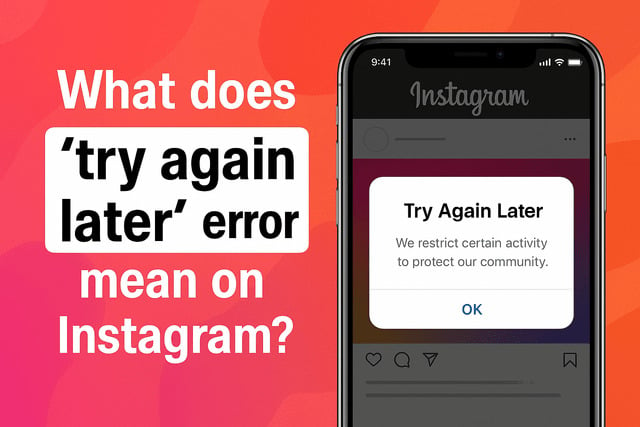When scrolling through Instagram, nothing feels more frustrating than suddenly being stopped by a warning that says “Try Again Later” Error. So what does this message mean?. This unexpected message often leaves users confused, wondering whether their account is at risk or if it is simply a temporary glitch. In this guide, you will discover why Instagram shows the “Try Again Later” error, what it really means, common causes behind it, and step-by-step solutions to fix the problem. By the end, you will know exactly how to troubleshoot, prevent future issues, and maintain a secure and engaging Instagram presence.
What the “Try Again Later” Error Means on Instagram
The “Try Again Later” message is an automated response from Instagram’s security system. It usually appears when the platform detects unusual activity on your account, such as exceeding action limits or behaving in a way that mimics automation tools. The app interprets this as a possible spam or bot action. As a result, Instagram blocks certain features temporarily to protect the community and reduce harmful activity.
This error is not a permanent ban, but it is a sign that your account has triggered Instagram’s protection protocols. Users often report seeing it when trying to like posts too quickly, follow a large number of accounts in a short period, or log in from multiple devices.
Why Instagram Shows the “Try Again Later” Message
Instagram invests heavily in security and anti-spam measures. With millions of daily users, the platform must maintain integrity and prevent automation systems from overwhelming real interactions. The “Try Again Later” message is Instagram’s way of slowing down actions until it can confirm whether activity comes from a human or a bot.
Sometimes, even regular users face the block without realizing they have crossed daily limits. For instance, if you are working to level up your Instagram account, it is easy to like dozens of posts, comment rapidly, or follow many new accounts, which looks suspicious to the algorithm. These triggers often result in a temporary restriction rather than a permanent ban.
Common Causes of the Error
The Instagram “Try Again Later” error has multiple causes. Let’s review the most frequent ones:
- Spam-like behavior: Excessive following, unfollowing, liking, or commenting within a short timeframe.
- Use of third-party automation tools: Bots or scheduling software that do not comply with Instagram’s terms.
- Multiple login attempts: Switching devices too often or logging in from unusual IP addresses.
- Technical glitches: Instagram servers sometimes malfunction and falsely trigger the restriction.
- Policy violations: Sharing prohibited content or repeatedly breaking guidelines can increase the likelihood of warnings.
These behaviors flag your account and may lead to a block that can last hours or even days.Even if your intentions are genuine, these patterns may cause Instagram to issue an error message. For users aiming to grow views on Instagram, pacing activities and staying consistent is key to avoiding disruptions.
How Instagram’s Security System Flags Unusual Activity
Instagram relies on a combination of machine learning and algorithmic patterns to track user behavior. Each account has action limits based on age, credibility, and engagement history. For example, a new account cannot follow as many people as an older verified account. When you exceed these thresholds, Instagram automatically intervenes.
If Instagram detects activity outside your usual pattern by mass interacting in one session, the system assumes a bot might be behind the actions. To protect the platform, it issues the “Try Again Later” error as a temporary safeguard.
What Happens When You See the “Try Again Later” Warning
Seeing the “Try Again Later” message means Instagram has placed a restriction on your account. Depending on the severity, this can last anywhere from a few hours to a couple of days. During this period, you might not be able to follow, like, or comment, even if the app looks normal.
In rare cases, repeated violations could lead to stricter penalties such as temporary account locks or even long-term restrictions. This is why it is important to understand what triggered the warning and adjust your behavior to avoid further issues.
Step by Step Fixes for the “Try Again Later” Error
While the error is temporary, there are several effective ways to speed up recovery. Below are the most reliable solutions that many users have reported success with:
1. Log Out and Back In
Logging out of Instagram and logging back in can refresh the session. Sometimes the error appears due to session corruption rather than real suspicious activity.
2. Clear Cache and Data
Clearing the Instagram cache removes corrupted files that may cause repeated warnings. On Android, go to app settings and select “clear cache.” On iPhone, deleting and reinstalling the app has the same effect.
3. Update the App
An outdated Instagram app may misfire security protocols. Updating to the latest version ensures you are using software aligned with current rules.
4. Change Your Password
If Instagram suspects suspicious activity, resetting your password reassures the system that you are the legitimate owner.
5. Remove Third-Party Apps
Check connected apps in your account settings. Remove anything that may perform automated actions, as these are common triggers.
6. Wait Out the Restriction
Sometimes, the only solution is patience. Waiting 24 to 48 hours often resolves the issue without further effort.
How to Clear Cache and Reset the App
One of the most common fixes for the “Try Again Later” error involves clearing cache data. Corrupted or outdated files can cause the app to misinterpret normal activity as suspicious. On Android, visit your device’s settings, select Instagram, and choose “storage and cache.” Clearing both often eliminates the warning.
iOS users can delete the Instagram app entirely and reinstall it from the App Store. This refresh removes hidden files and restores performance. Many people report that this step resolves Instagram not working properly without needing to contact support.
How to Wait Out Temporary Action Blocks
If clearing the cache and updating the app do not help, the next best solution is to wait. Instagram action blocked warnings usually expire within a set timeframe. Most blocks lift within 24 to 72 hours.
During this waiting period, avoid trying to force actions like liking posts or following accounts. Continuing to push actions may extend the restriction. Instead, log in occasionally to check whether the block has expired. Treat this as a cool-down period to reset your account reputation.
What to Do if the Error Keeps Appearing
For some users, the “Try Again Later” error appears repeatedly, even after waiting. If that happens, here are stronger measures:
- Reset Password: Suspicious login attempt Instagram warnings can trigger recurring errors. A fresh password secures your account.
- Enable Two-Factor Authentication: Strengthens security and reassures Instagram about account ownership.
- Contact Instagram Support: Report the issue through the Help section of the app if it persists beyond a few days.
- Avoid Risky Behavior: Limit rapid following or liking sprees that resemble bot patterns.
If the error keeps reappearing, it may indicate Instagram shadowban or ongoing account restrictions, so proactive communication with support is recommended.
Tips to Avoid Getting the “Try Again Later” Error Again
Prevention is the best strategy. Here are practical ways to stay clear of future restrictions:
- Pace your activity. Spread out likes, comments, and follows across the day instead of doing them all at once.
- Avoid using automation or bots. Stick to manual engagement that aligns with Instagram’s policies.
- Keep your app updated. This ensures compatibility with Instagram’s latest security updates.
- Strengthen account security. Enable two-factor authentication to reduce suspicious activity flags.
- Respect Instagram’s daily limits. Do not exceed thresholds for follows, likes, or comments.
By practicing healthy account management, you reduce the chances of facing errors like “Instagram won’t let me like posts” or “Instagram too many actions error.”
If you want to grow likes on Instagram consistently, focus on posting high-quality content, engaging with your audience, and leveraging tools that amplify your reach.
Final Thoughts
The Instagram “Try Again Later” error may feel disruptive, but it is usually a temporary restriction designed to protect both your account and the platform. It often occurs when Instagram detects unusual activity, technical glitches, or policy violations. Understanding the causes helps you avoid repeating mistakes, while simple fixes such as clearing cache, updating the app, or waiting patiently usually solve the issue. If the warning keeps returning, consider resetting your password, enabling stronger security, or contacting support. With careful management and consistent safe behavior, you can maintain a healthy account and continue engaging without interruptions.
FAQ
What does try again later mean on Instagram?
It means Instagram has temporarily blocked your actions because the platform detected unusual or excessive behavior.
How long does the Instagram try again later block last?
Most temporary restrictions last between a few hours and 48 hours, although repeated violations can lead to longer action blocks.
How do I fix Instagram try again later error?
Start by clearing your app cache, updating Instagram, changing your password, and waiting for the block to expire.
Why does Instagram say try again later when I follow people?
This usually happens when you exceed daily follow limits or Instagram mistakes your rapid actions for bot-like activity.
Can Instagram permanently block me after the try again later message?
While the error itself is temporary, repeated violations or automation use may lead to stricter penalties like temporary locks or account restrictions.