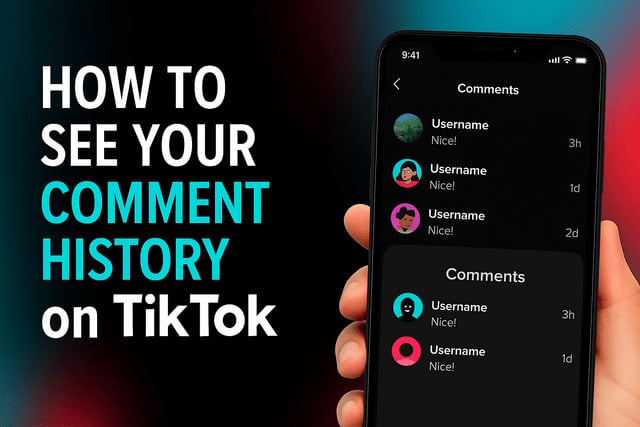Scrolling through TikTok videos is addictive, and leaving comments is one of the main ways users interact with the platform. But have you ever wanted to go back and check something you commented on weeks ago, only to realize you cannot find the video anymore? If you have been wondering how to see your comment history on TikTok, you will be glad to know that the app provides a few methods to track down your interactions. This guide will explain everything in detail, including how to access comment history on both iPhone and Android, tips for managing comments, and what to do if your history does not load properly.
Does TikTok Let You See Your Comment History
TikTok does not have a single button labeled “Comment History” where every message you have ever left is stored, but it does offer multiple ways to revisit your past interactions. The platform allows you to access comments through activity notifications, the watch history feature, and even account data requests. While not as straightforward as viewing your likes or saved videos, these methods provide enough flexibility to locate old conversations and re-engage with them.
Understanding this feature is crucial because your comments are often part of TikTok’s community aspect. Whether you posted a funny remark, shared advice, or asked a question, the ability to find your past contributions ensures that you can continue conversations without losing track. Many users underestimate the importance of this, but if you are a frequent TikTok commenter, having access to history is a valuable tool for staying active and visible in the community.
Where to Find Your Comment History on TikTok
The most common way to locate your comment history is through the Inbox tab in the TikTok app. Every time someone replies to your comment or interacts with it, you receive a notification. By scrolling through these notifications, you can identify which videos you previously commented on.
Another method involves checking your watch history, a feature that keeps track of the videos you have viewed. If you remember commenting on a video you recently watched, you can use this option to quickly retrace your steps. Additionally, TikTok offers a Download Your Data tool that provides a file with detailed information about your account activity, including comments. Though this method takes longer since TikTok prepares the file over a few days, it is the most comprehensive solution.
If your goal is not only to revisit old conversations but also to maintain visibility on the platform, one strategy is to regularly engage with content creators you like. Strong comment activity often translates into improved community presence, which can enhance the number of likes you receive on your videos. To strengthen that engagement, many creators explore ways to get more TikTok likes, ensuring their comments and content reach a wider audience.
How to Check TikTok Comment History on iPhone
iPhone users can follow a straightforward process to review their comment history. First, open TikTok and navigate to your profile. From there, tap the three-line menu in the top-right corner, then choose Settings and Privacy. Within this section, you will find the Activity Center and Watch History, both of which can help you retrace your steps to previously commented videos.
Another option involves using the Inbox feature. When someone replies or likes your comment, it shows up here. By clicking the notification, you are redirected to the video where your comment was posted, making this a quick method if you engage often. For a complete record, the Download Your Data request is the most reliable. Simply submit the request in the “Privacy” section of your settings, wait for TikTok to process it, and then review the file to see your comment history.
While iPhone users often rely on these methods for personal tracking, content creators also look for ways to expand their influence. If you want to improve your overall presence, consider growing your follower base. Having more people see and engage with your content ensures your comments are recognized more often. Many creators explore safe and secure services to gain TikTok followers, which can strengthen their visibility in both comment sections and For You page interactions.
How to Check TikTok Comment History on Android
Android users have similar options to iPhone users, though the interface may look slightly different depending on the device. Start by opening TikTok and navigating to your profile. Tap the menu icon in the top-right corner, then select Settings and Privacy. From here, use the Activity Center and Watch History features to track down videos you commented on.
The Inbox option also plays a major role for Android users. If someone reacts to your comment, it appears under notifications. This system allows you to jump directly back into discussions without needing to search manually. Finally, the Download Your Data method is available to Android users as well. While this may take time, it remains the best choice for those who want a complete archive.
Android users should also keep in mind that regular commenting activity can contribute to their TikTok presence. If you want your videos and comments to attract more attention, focusing on video engagement is essential. Creators often look for ways to increase TikTok views, which in turn brings more people into their comment sections.
How to Use TikTok Settings to Review Past Comments
TikTok’s settings provide tools designed to help users maintain control over their account activity. Within the Privacy and Settings section, you can find the option to request a data download. This file includes a wide range of details such as your watch history, likes, and comments. While it requires patience, as the file may take up to a few days to generate, it is the most reliable way to see all your past comments.
In addition to data requests, the Activity Center offers a faster, though less comprehensive, way to revisit your interactions. Here, you can find recently viewed videos and engagement history. If you know you commented on a specific video within the last few weeks, this feature is one of the quickest solutions. TikTok’s ongoing updates suggest that tools like this will continue to improve, making comment tracking more user-friendly in the future.
How to Search for Your Comments on Specific Videos
If you remember leaving a comment on a particular video, you can use the search function to find it. First, go to the search bar on TikTok and type in keywords related to the video or the username of the creator. Once you find the video, open the comment section and scroll through until you locate your own message. This may take time, but it works well if you recall enough details about the post.
Another effective strategy is using your notifications. If someone interacted with your comment, you can click the alert and land directly on the comment thread. Combining the search and notification approaches often yields the best results when tracking down a specific interaction.
Can You See Deleted or Removed Comments on TikTok
Unfortunately, once a comment is deleted by the creator, reported, or removed by TikTok for violating community guidelines, it is no longer visible to you. TikTok does not provide a tool to recover removed comments, which means you cannot access them again after deletion. This limitation is important to keep in mind, especially if you post comments you may want to revisit later.
One way to work around this is by taking screenshots of important comment threads. Another method is to save the video to your favorites before commenting. That way, even if the comment gets deleted later, you can still track which video it was tied to. Protecting your comments this way ensures that you maintain a record of discussions you value.
What to Do if Your Comment History Is Not Loading
Some users encounter issues when trying to view their comment history. If your notifications or watch history are not displaying correctly, start by checking your internet connection. TikTok requires a stable connection to sync account activity.
If the problem persists, try clearing the app’s cache from the settings menu. On both iPhone and Android, TikTok allows you to remove cached data, which often fixes loading issues. Updating the app to the latest version is another critical step since outdated versions may not support certain features.
When all else fails, uninstall and reinstall TikTok. This often resolves bugs that cause comment history not to load. If none of these fixes work, contacting TikTok support is your last option. Their team can investigate issues tied to your specific account.
Tips to Manage and Track Your TikTok Comments
Managing your comment history effectively ensures you never lose track of meaningful discussions. Start by using TikTok’s favorites feature to save videos you interact with often. This allows you to revisit them whenever you want without needing to scroll endlessly.
Another tip is to create a habit of regularly checking your notifications and organizing them. By interacting with replies quickly, you reduce the chance of losing track of conversations. Some users also keep a personal note with links to videos they comment on most, creating an external log of their activity.
Most importantly, remember that your comments reflect your TikTok identity. Be consistent with your style of interaction, whether it is humorous, helpful, or supportive. Active and thoughtful commenting can boost your profile visibility, drawing more followers and improving overall engagement.
Final Thoughts
Learning how to see your comment history on TikTok is essential for staying engaged in conversations and keeping track of your online interactions. While TikTok does not offer a one-click button for a full history, you can still use features such as the Inbox, Watch History, and Download Your Data request to access your past comments. These tools ensure you remain connected to the community, revisit valuable discussions, and maintain a consistent presence on the platform.
Both iPhone and Android users have access to these features, making it easy to check comment history regardless of device. While deleted comments cannot be recovered, proactive steps such as taking screenshots or saving videos to favorites help preserve your engagement. If your history does not load, troubleshooting steps like clearing cache or reinstalling the app often resolve the issue.
Managing your comment activity is not just about personal reference but also about building a strong presence in the TikTok community. Commenting regularly and meaningfully contributes to your visibility, which in turn enhances how people interact with your content. By combining technical know-how with consistent engagement, you ensure that your comments remain an influential part of your TikTok journey.
FAQ
How do I see my old comments on TikTok?
You can view them through notifications, watch history, or by downloading your data in the privacy settings.
Can I recover deleted TikTok comments?
No, once a comment is removed by TikTok or the creator, it cannot be recovered.
Does TikTok save all my comment history?
Yes, but it is only accessible through a data request file rather than a simple in-app list.
Why is my TikTok comment history not showing up?
It may be due to a weak internet connection, cached data issues, or outdated app versions.