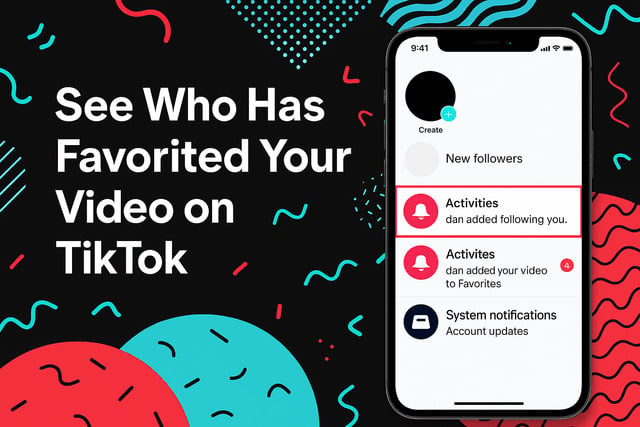Have you ever wondered who’s saving your TikTok videos to their favorites? That mysterious little bookmark icon can spark a lot of curiosity, especially if your content starts to gain traction. In this guide, we’ll talk about how to see who has favorited your video on TikTok, what those favorites actually mean, why the feature is private, and how to track engagement like a pro.
One reliable strategy for increasing your visibility and encouraging more users to favorite your videos is to get more TikTok followers. A larger follower base often translates into more engagement, more saves, and higher algorithmic promotion.
Summary
Before we dive deeper, here’s a quick overview of what this article covers:
- How to see if your TikTok videos have been favorited
- Why TikTok keeps the favorites feature private
- How to check your video’s total favorites count
- Steps to access your own favorites section on TikTok
- Common reasons you might not see favorite data
- Personal insight from a TikTok creator’s experience
- Practical tips to grow engagement and make your content “save-worthy”
By the end, you’ll understand not only how to see who has favorited your video on TikTok, but also how to interpret what favorites mean for your overall reach, engagement, and growth strategy on the platform.
Why TikTok Keeps Favorites Private
You might wonder why TikTok keeps this feature hidden. The main reason lies in user privacy and comfort. By keeping favorites private, TikTok encourages users to save videos without hesitation. Imagine how awkward it would be if every creator could see your saved list, from tutorials to funny memes or personal inspirations.
TikTok has built its ecosystem around engagement freedom. Likes and comments are public because they’re meant to be social, but favorites fall into a more personal category. They’re like digital bookmarks-quiet nods of appreciation without the need for public acknowledgment.
There’s also a technical side to this. TikTok’s algorithm factors in favorites as part of engagement metrics but doesn’t display that information publicly to avoid spammy behaviors. For creators, this means you can focus on producing meaningful, shareable content instead of obsessing over who clicked “save.”
To make your content more appealing and inspire users to save it, it’s smart to boost TikTok engagement. More engagement improves your video’s ranking and helps your content reach audiences who are more likely to favorite your posts.
How to Check If Your Video Has Been Favorited
Even though you can’t see the exact users who favorited your content, TikTok does show whether your video has been added to favorites. Here’s how you can check:
- Open the TikTok app and go to your profile.
- Tap the video you want to analyze.
- Tap the three-dot menu on the right side.
- Select Analytics if you have a creator or business account.
Within the analytics section, you’ll find engagement metrics like views, likes, shares, comments, and favorites. This helps you determine if your video has been added to favorites and how that correlates with other forms of engagement.
If you notice a sudden spike in your analytics without many new comments or likes, chances are your content has been heavily saved. That’s a great sign-it means people find it valuable enough to return to later.
And if you’re looking to increase views on TikTok videos, you can explore Social Boosting’s TikTok views packages. More views often lead to more saves and better algorithmic visibility.
How to See the Total Number of Favorites on a Video
While TikTok doesn’t show who favorited your video, it does let you see how many times your video has been saved. This total gives you insight into how engaging your content is beyond likes and comments.
For creators with a TikTok Pro or Business account, here’s how to find that number:
- Go to your Profile and tap the video.
- Hit the Analytics option (the chart icon).
- Scroll to the “Video Insights” section.
Here you’ll find key data such as:
- Total play time
- Average watch time
- Shares and favorites count
The “favorites” metric shows how many people added your video to their personal collections. If this number keeps growing, it’s a strong indicator that your content has replay value and audience relevance.
How to Access the Favorites Section on TikTok
Your own favorites section is like a personal library of videos, sounds, effects, and hashtags you’ve saved. To access it:
- Open TikTok and go to your Profile.
- Tap the Bookmark icon right above your video grid.
- Explore your saved items under different tabs such as Videos, Sounds, Effects, and Hashtags.
This is also where you can manage your collections and organize saved videos into themes like “Inspiration,” “Tutorials,” or “Ideas for future posts.” While you can’t see who favorited your own videos, this space gives you insight into what kinds of content you personally find engaging-and that can inspire your next upload.
For creators who love analytics, understanding your TikTok favorites list can help refine your TikTok content strategy 2025. See which videos you tend to save, then adapt those styles for your own posts.
Why You Might Not See Favorites on Your Account
If your videos aren’t showing favorite data or the option to track it, there are a few possible reasons:
1. You’re using a personal account.
Only Pro or Business accounts offer advanced analytics, including data on saves and engagement metrics. Switching is free and gives you access to detailed insights.
2. Your content is set to private.
Private videos can’t be favorited by others. If you want to grow your reach, make sure your videos are public.
3. TikTok is still rolling out the feature.
Sometimes, the platform tests analytics updates regionally. If favorites aren’t visible yet, they may appear after an app update.
4. You recently posted.
It takes time for engagement data to update. Wait at least 24 hours after posting to see accurate insights.
Favorites are an underrated metric for measuring how valuable your content feels to others. If you’re not seeing that data, focus on overall performance indicators like watch time, comments, and shares-they often move hand in hand with favorites.
Editor's Insight
When I first started experimenting with TikTok content, I didn’t pay much attention to favorites. I was obsessed with likes and follower counts, thinking those were the only numbers that mattered. But after one of my how-to videos quietly started getting more traction weeks after posting, I looked closer. My analytics showed that people were saving it repeatedly. That’s when it hit me-favorites meant longevity.
Someone might scroll past and double-tap, but saving your video? That means they plan to come back to it later. It’s a stronger form of appreciation, especially for educational, motivational, or visually aesthetic videos.
Over time, I noticed that when a video got favorited often, it performed better across the board. The algorithm seemed to reward it with more visibility on the For You Page. This realization changed how I create content. Now, I focus on making videos that are “save-worthy.” That could mean adding quick how-tos, value-packed captions, or catchy storytelling that makes people want to revisit it.
If you’re serious about growing on TikTok, don’t just chase likes-pay attention to the saves. That’s where your long-term growth truly begins.
Final Verdict
TikTok may not show you exactly who favorited your videos, but the data it does provide is incredibly valuable. Think of favorites as hidden applause-quiet yet meaningful. They tell you which videos struck a chord, inspired, or entertained your viewers enough to keep them coming back.
Even though privacy limits visibility, understanding your analytics can help you optimize your content strategy. Focus on making videos that deliver value, entertainment, or inspiration. When people save your content, it signals TikTok that it deserves more exposure.
Whether you’re trying to get more TikTok followers, boost TikTok engagement, or increase views on TikTok videos, Social Boosting can help your content reach a wider audience.
Favorites may be private, but their impact is public. Use that to your advantage and create videos worth saving.
FAQs
Can you see who favorited your TikTok video?
No, TikTok doesn’t reveal the identities of users who add your videos to their favorites. The platform prioritizes user privacy, allowing people to save content freely without disclosing it to creators.
Does TikTok show who saved your video?
No, TikTok only displays the number of times a video has been saved, not the names of users. However, this metric is part of your analytics, which helps you understand how engaging your content is.
Why can’t I see who favorited my TikTok?
TikTok intentionally keeps favorites private to maintain user comfort. It also prevents misuse of data and keeps engagement organic.
How can I check how many people saved my TikTok video?
You can check the total number of favorites in your TikTok Analytics if you have a Business or Creator account. Look under “Video Insights” for the “Favorites” metric.
Can others see my favorites on TikTok?
By default, your favorites are private. However, you can choose to make them visible in your settings if you want others to explore your saved content.
What happens when someone favorites your TikTok?
When a user favorites your video, it adds to their personal saved collection. It also boosts your engagement metrics, signaling TikTok’s algorithm that your video is worth promoting to more viewers.