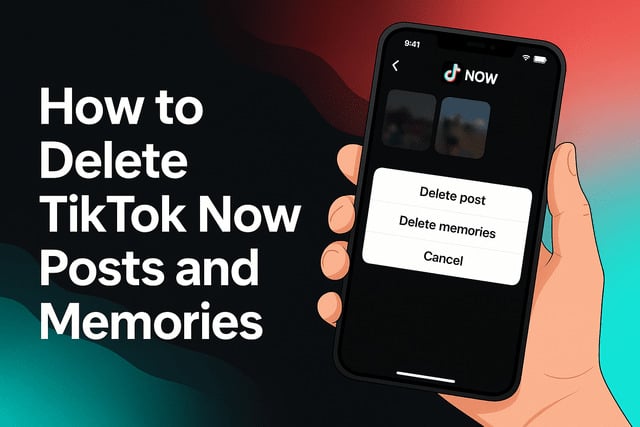TikTok Now is one of the newer features that mimics BeReal by encouraging users to share candid daily posts. While fun, sometimes you may decide that a photo or video isn’t what you want on your profile anymore. If that happens, knowing how to delete TikTok Now posts and memories becomes essential. In this guide, we’ll cover what TikTok Now actually is, why people often delete content, and a complete breakdown of how to remove posts and memories across iPhone and Android devices. We’ll also look at whether deleted content can be recovered, what happens afterward, and the best strategies for organizing your TikTok Now history.
By the end, you’ll have a clear roadmap to take full control of your content and protect your online presence with confidence.
What Is TikTok Now Posts and Memories?
TikTok Now is a feature that allows users to capture real-life moments and share them within a 3-minute window after receiving a prompt notification. These posts typically include both a front-facing and back-facing camera shot, encouraging authenticity. TikTok Now memories, on the other hand, are essentially an archive of all your previous TikTok Now posts stored within your account. This archive is visible only to you unless you choose to share or keep posts public.
Many users compare TikTok Now to BeReal because both platforms encourage unfiltered, in-the-moment content. However, TikTok gives creators more flexibility, allowing videos as well as photos. The memories function serves as a timeline of your life on the app, preserving moments that may not fit your usual TikTok videos but still hold personal value.
That said, not every candid moment is one you’ll want to keep forever. Maybe the lighting was poor, the post didn’t align with your brand, or it simply feels outdated. Understanding TikTok Now’s structure makes it easier to take action when you decide something has to go.
Reasons You Might Want to Delete TikTok Now Content
There are several reasons why a user may want to delete TikTok Now posts or memories. For casual users, it could be as simple as not liking how they looked in a particular post. Since TikTok Now captures moments on the spot, you don’t always have time to prepare, leading to less-than-flattering content.
For influencers or businesses, reputation and branding play an even bigger role. Every post contributes to your digital footprint, and even small mistakes can impact how audiences perceive you. That’s why many professionals carefully manage what stays in their TikTok Now archive.
Another common reason involves privacy. Sometimes a post may reveal a location, a person, or details you’d rather not share publicly. Even if TikTok Now content disappears from friends’ feeds after 24 hours, it stays in your memories unless you delete it. Removing posts ensures sensitive information doesn’t linger on your profile.
Deleting also helps declutter your account. Over time, your memories section can become crowded, making it difficult to find specific moments. By deleting unnecessary posts, you keep your digital space organized and curated.
For creators focused on engagement, outdated or off-brand posts can reduce performance. If your goal is to drive more engagement, it’s best to keep your profile streamlined and professional, showcasing only the content that supports your growth strategy. More engagement naturally comes when your page looks cohesive and intentional.
How to Delete a TikTok Now Post Step by Step
Deleting a TikTok Now post is a straightforward process once you know where to look. The steps differ slightly depending on whether you’re on iPhone or Android, but the basic approach remains the same.
- Open TikTok: Launch the app and log into your account.
- Navigate to TikTok Now: Tap the lightning bolt or “Now” icon at the bottom navigation bar.
- Find Your Post: Scroll to locate the post you want to remove.
- Access Options: Tap the three dots in the corner of the post.
- Delete Post: Select “Delete” from the menu and confirm your choice.
After confirmation, the post disappears from your profile and will no longer be viewable by others. Keep in mind that deleting a TikTok Now post cannot be undone, so be certain before confirming the action.
This process applies to individual posts and does not affect your entire memories archive. It gives you the ability to control each post independently, letting you curate your presence with precision.
For creators aiming to refine their personal brand, combining this approach with growth tools can help. If your goal is to buy TikTok followers, doing so ensures your carefully curated posts reach a larger audience. Buy TikTok followers to maximize your visibility after cleaning up unwanted posts.
How to Remove a TikTok Now Memory from Your Profile
Removing a memory from TikTok is slightly different from deleting a regular post. Memories are stored privately, meaning they aren’t visible to your friends or followers unless you choose to share them. However, they can still take up space and clutter your timeline.
To delete a memory:
- Open TikTok and go to your profile.
- Tap the “Now” section or navigate to “Memories.”
- Browse through your stored posts until you find the one you want to remove.
- Tap the three dots or options icon.
- Select “Delete Memory” and confirm.
The memory will no longer appear in your archive, effectively erasing it from TikTok’s database. Unlike regular posts, memories are usually for personal reflection, so many users choose to prune them regularly.
Managing your memories not only improves organization but also ensures that only the moments you truly value are preserved. This is especially important if you’re using TikTok professionally, as it allows you to stay in control of what represents your personal brand.
Those looking to optimize growth should also consider boosting reach. If your goal is to get more TikTok views, trimming your memories ensures only your strongest content remains visible. Get more TikTok views and pair it with strategic deletion for a cleaner, more impactful TikTok presence.
Deleting TikTok Now Posts on iPhone
On iPhone, the deletion process is slightly more streamlined due to the iOS interface design.
- Open TikTok and tap the “Now” icon.
- Locate the post or memory you want to delete.
- Tap and hold the content until a menu pops up.
- Choose “Delete” and confirm your decision.
iPhones also offer smoother animations and transitions, making the process feel quicker. Another advantage is iCloud backup settings, which can sometimes store screenshots or drafts outside TikTok. Always double-check your photo gallery if you’re concerned about private information.
The ability to delete seamlessly ensures iOS users remain in control of their TikTok presence. It also makes it easier for influencers using iPhones to manage their brand consistently, especially when posting on the go.
Deleting TikTok Now Posts on Android
Android users follow a very similar process, though the interface design may vary depending on the device manufacturer.
- Open TikTok and go to TikTok Now.
- Tap the three dots on the post you wish to delete.
- Select “Delete” from the dropdown menu.
- Confirm the action to permanently remove the post.
On Android devices, the main difference is the way menus appear. Some devices may require tapping an additional “More” option before the delete function is available. Regardless, the end result is the same: the post is permanently erased.
Android also offers customizable storage settings. This can help if you want to ensure your deleted TikTok Now content is cleared from your gallery or app cache. Taking the extra step to clean your device helps maintain privacy and organization.
Can You Recover Deleted TikTok Now Content
Once a TikTok Now post or memory is deleted, it cannot be restored. TikTok does not provide a recycle bin or backup option for removed content. This permanence underscores the importance of double-checking before deletion.
If the post had significant engagement or personal value, consider downloading it before deleting. TikTok allows you to save videos to your device, which ensures you retain a personal copy even after removal.
For professional creators, losing valuable content can be a setback. Instead of regretting deletions, many influencers focus on producing fresh, high-quality content to maintain growth. Having a solid content strategy and audience engagement plan minimizes the impact of deleted posts.
What Happens After You Delete a TikTok Now Post or Memory
Deleting a post or memory immediately removes it from your account and TikTok’s servers. Other users will no longer be able to see it, and it will disappear from your personal memories if you removed it from there as well.
The deletion process also helps reduce clutter, improve your profile’s appearance, and protect your privacy. However, keep in mind that if someone took a screenshot before you deleted the post, they may still have a copy. Deletion only guarantees that the content is gone from TikTok, not from others’ devices.
Another effect is that deleting posts can sometimes reset your engagement metrics. If the post had a lot of likes or comments, those disappear as well. While this might seem like a downside, it also gives you the chance to refine your feed and highlight only the strongest posts.
Tips to Manage and Organize Your TikTok Now Content
Effectively managing TikTok Now content requires a combination of strategy, consistency, and awareness of your personal goals. Here are some expert tips:
- Audit Regularly: Go through your TikTok Now posts weekly and delete anything that doesn’t reflect your current image.
- Download Before Deleting: Save valuable posts to your device before removal.
- Curate Memories: Only keep memories that hold personal or brand significance.
- Privacy Checks: Be mindful of sensitive details in the background of your posts.
- Balance Content: Mix candid TikTok Now posts with your polished videos for variety.
By applying these practices, you’ll maintain a TikTok presence that’s both engaging and intentional. Organization also improves the user experience for your audience, which can indirectly boost engagement rates.
Final Thoughts
Learning how to delete TikTok Now posts and memories empowers you to take control of your TikTok journey. TikTok Now is designed to capture authenticity, but that doesn’t mean every moment belongs on your profile forever. By carefully selecting which posts and memories remain, you protect your privacy, strengthen your brand, and maintain a professional appearance.
Whether you’re deleting posts on iPhone, Android, or directly from your memories, the steps are quick and simple. However, it’s important to remember that deletion is permanent. Always evaluate whether a post should be saved to your device before confirming.
For influencers and creators aiming to grow, pruning your content is part of a bigger strategy. By keeping your feed focused and professional, you attract more followers, generate higher engagement, and strengthen audience trust. Combined with tools like follower growth and view-boosting services, this strategy helps you scale faster and more effectively.
In the end, TikTok Now should enhance your experience, not weigh you down with unnecessary clutter. Use the tools provided in this guide to maintain a balance between authenticity and professionalism. When managed well, TikTok Now becomes a powerful addition to your content strategy, capturing real moments while supporting long-term growth.
FAQ
How do I delete a TikTok Now post?
Go to TikTok Now, select your post, tap the three dots, and choose delete. Confirm the action to remove it permanently.
Can I delete multiple TikTok Now posts at once?
No, TikTok only allows deleting posts one at a time. You’ll need to repeat the process for each post.
Are deleted TikTok Now memories gone forever?
Yes, once deleted, memories cannot be recovered. Always back up important posts before removing them.
Do my friends get notified when I delete a TikTok Now post?
No, TikTok does not notify others when you delete a post or memory.
Can deleting TikTok Now posts improve my profile’s appearance?
Yes, removing clutter helps keep your profile organized, which can improve how audiences perceive your brand.