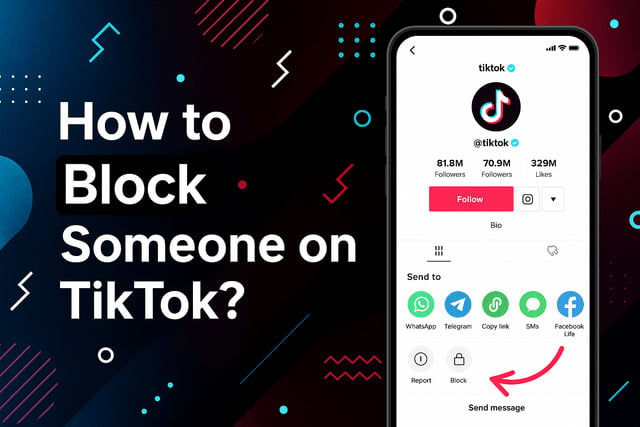If you spend any time on the app, you will eventually wonder how to block someone on TikTok, especially when a stranger keeps showing up in your notifications or your For You feed starts getting a little too personal. Blocking is one of those features you hope you never need, yet it becomes incredibly useful when someone crosses a boundary or makes you feel uncomfortable. The good news is that TikTok gives you several tools to manage interactions and maintain your peace.
Steps to Block Someone on TikTok
Blocking someone on TikTok is a simple process once you know where to look. The first time I had to block a user, I remember feeling unsure because the option was tucked behind a few menus. I assumed it would be right there on the surface, but TikTok wants to keep the interface clean, so it takes a tiny bit of digging.
To block a profile directly follow these steps:
- Open the TikTok app on your iPhone or Android device.
- Visit the profile of the user you want to block.
- Tap the three dots located in the top right corner of their profile.
- Select the Block option from the menu.
- Confirm your choice to successfully block the user.
You’ll know you’ve blocked someone if their profile appears blank and the “Follow” button is replaced with an “Unblock” button.
To keep engagement strong on your other platforms, you can explore ways to boost TikTok engagement through reliable tools that help your content stand out.
How to Block Someone Without Visiting Their Profile?
Sometimes you do not want to visit a person’s profile at all. Maybe they posted something harmful or you simply prefer not to interact with them any further. TikTok offers alternate user control options that make it easy to stop someone from seeing your TikTok videos without stepping onto their page. Here are the steps:
- Open the comment section, message thread, or your notifications.
- Hold down the unwanted comment or tap into the message chat.
- Select the Manage option if you are blocking from comments.
- Tap the Block button.
- Confirm the action to block the user without visiting their profile.
You can do the same in your message list by selecting the chat and finding the blocking feature in the top corner. These TikTok privacy settings help you keep your account safe without exposing yourself to more interactions with that user.
If you are expanding your presence across platforms, focusing on boosting TikTok followers through trusted services can help you grow your online reach.
How to Block Multiple Accounts at Once?
There are moments when one block simply is not enough. TikTok designed a bulk-blocking option for situations where you might be facing harassment, spam, or a flood of unwanted attention. Instead of blocking each user individually, you can block several accounts in one go, which helps protect your TikTok account more quickly.
To do this follow the steps:
- go to your notifications or comment section
- hold one comment or username, then select additional ones
- once you choose the accounts you want to remove, hit the block button to finalize the action.
This feature is especially useful when you want to manage interactions on TikTok efficiently, whether you are dealing with bots or coordinated negativity.
If you want your other social posts to perform well too, you can get more views on TikTok posts with tools designed to strengthen visibility.
What Happens When You Block a TikTok User?
Blocking someone does more than hide their content. It removes nearly all pathways for them to interact with you. Once a user is blocked, they cannot comment on your videos, send messages, like your content, view your TikTok profile, or see any videos you post publicly. The action completely severs digital contact and ensures your account remains safe.
A key part of understanding how to block a user on TikTok is knowing the effects behind the scenes. TikTok uses account-level blocking functions that immediately restrict communication. This protects you from harassment, unwanted attention, and any sort of repeated contact. The platform prioritizes safety tools that help users decide how to protect their TikTok account and control who can view their content.
You can learn even more about the experience by checking what it looks like when someone blocks you on TikTok in this detailed breakdown.
How to Unblock Someone Later?
Life changes and sometimes you may decide to give someone another chance. TikTok makes it simple to reverse your decision. Go into your settings, open privacy, scroll down to the blocked accounts list, and tap unblock next to the username you want to allow again. The action is instant and restores normal interaction permissions.
Unblocking works similarly across Android and iPhone versions of the app. Whether the situation was a misunderstanding or temporary conflict, TikTok gives you complete flexibility to manage who appears in your digital space. The platform’s user control options are built around allowing you to adjust your comfort level anytime.
This paragraph includes the link:
If you need a full walkthrough, here is a helpful guide that explains how to unblock someone on TikTok with clear steps.
What the Other Person Sees When You Block Them?
One of the biggest questions people ask is whether someone knows if they have been blocked. TikTok is discreet, so the app never sends a notification. The person may notice indirect clues, like not finding your profile or seeing their messages fail to deliver, but nothing explicitly confirms that they were blocked.
From an experience standpoint, blocking someone on TikTok feels private and controlled. The other user will not automatically know what happened, which can ease anxiety if you are worried about conflict. Blocking vs restricting on TikTok also plays a role here. Blocking cuts everything off, while restricting quietly limits how much someone can interact with you. Both are helpful tools depending on the situation.
This paragraph includes the link:
If you want to understand why connection issues sometimes happen even when blocking is not involved, this article explains why you cannot follow people on TikTok in some cases.
Final Verdict
Blocking on TikTok is a protective tool that gives you full control over who interacts with you and how visible your content is. It provides an immediate way to stop unwanted messages, inappropriate comments, or uncomfortable interactions without drawing attention to the action. TikTok built a wide range of privacy controls and safety tools that help you maintain a healthier online space.
Whether you are blocking a single account, blocking multiple accounts, or unblocking someone after a misunderstanding, the platform makes the process smooth and accessible. Many users find relief in knowing that TikTok’s community guidelines enforcement supports safer interactions for everyone. As you continue creating, engaging, and shaping your experience on the app, these blocking features help you stay confident and protected.
FAQs
Does someone know if you block them on TikTok
No, TikTok does not notify users when they are blocked. They may figure it out later if they cannot find your profile or see your videos. TikTok designs the blocking feature to be as discreet as possible to help users avoid unnecessary conflict.
What does blocking do on TikTok
Blocking completely removes your profile and videos from the other person’s visibility. They cannot comment, like, follow, message, or view your content. It creates a total separation between your account and theirs for safety and peace of mind.
Can you block someone on TikTok without them finding out
Yes, blocking is private. The user will never receive an alert. TikTok only restricts their access to your content without explaining why, which keeps the action low profile.
Can a blocked person still see your TikToks
A blocked user cannot see anything you post, including public videos. TikTok uses content visibility controls that hide your entire profile from anyone you block.
How do I see my blocked list on TikTok
You can find your blocked list by opening your settings, going to privacy, and selecting blocked accounts. The list shows every user you have blocked and gives you the option to unblock them at any time.
Why cannot I block a user on TikTok
If you cannot block someone on TikTok, you may have a connection glitch, an outdated app version, or a temporary server issue. Updating the app or restarting it typically fixes the problem.
What is the difference between blocking and restricting on TikTok
Blocking cuts off all access. Restricting limits interactions but does not fully hide your profile. You might use restriction when you want more control without completely removing someone from your account.