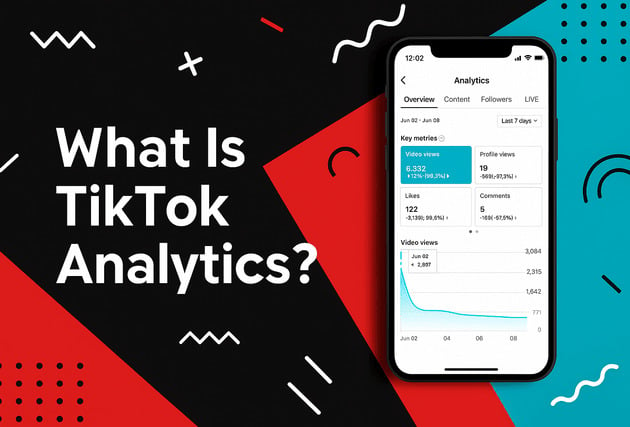What is TikTok Analytics and how to see it? It’s one of the most common questions among creators trying to figure out why some videos take off while others fade into the feed. TikTok Analytics is your built-in performance tracker , a data-driven window into how your videos perform, who watches them, and when your audience is most active.
Instead of guessing what works, TikTok Analytics reveals the truth behind your content’s success. It helps you analyze engagement, spot patterns, and plan better strategies to grow. Whether you want to get more TikTok followers, improve engagement, or understand audience behavior, learning to read your analytics is the smartest move you can make.
Where to Find TikTok Analytics on the App
First, let’s find where those magical numbers live inside TikTok. You can do it right from your phone. Here’s the quick route:
- Open your TikTok profile and tap the three-line menu in the top-right corner.
- Go to Settings and privacy → Manage account, and make sure you’ve switched to a Creator or Business account. Regular personal accounts won’t show full analytics.
- Go back to your profile, tap Creator tools → Analytics.
- You’ll now see the analytics dashboard with tabs like Overview, Content, Followers, and LIVE.
Once you’ve had the account for a few days, TikTok starts collecting data automatically. You can even log in on your desktop if you want to see a bigger version of the dashboard or download reports.
Why TikTok Analytics Matters for Creators and Businesses
Let’s be honest,guessing what your audience likes is exhausting. You can keep uploading random videos and hoping one hits, or you can use TikTok Analytics to know exactly what’s working.
Analytics turns “maybe” into measurable proof. You’ll see what kind of videos perform best, when your followers are most active, and where your views are coming from. For creators, this helps build consistency and trust. For businesses, it’s a way to measure ROI and content performance.
You’ll quickly realize that tracking these numbers makes it much easier to spot opportunities. Want to know which posts are driving the most engagement? Or which clips are boosting TikTok likes the fastest? Your analytics tell you all that in seconds.
It’s not about chasing viral fame,it’s about learning your rhythm. Once you understand that rhythm, TikTok’s algorithm starts to work for you, not against you.
Understanding Each TikTok Analytics Section
Once inside your analytics, you’ll notice several tabs,each revealing something unique about your performance. Let’s break them down.
Overview
Think of this as your performance snapshot. It shows how your account has been doing over a chosen time range,7 days, 28 days, or a custom period. You’ll find total video views, profile visits, likes, and overall engagement trends. It’s perfect for a quick health check.
Content
This tab zooms in on your individual posts. You can view detailed analytics for every video,how many times it’s been watched, the average watch time, completion rate, shares, and how viewers found it. The “average watch time” is especially important because TikTok’s algorithm heavily rewards content that keeps people watching.
Followers
Here, you’ll learn who’s actually watching your content. It includes data about follower growth, gender, top territories, and the times of day your followers are most active. Knowing this helps you post when your fans are scrolling.
LIVE Analytics
If you host live sessions, this section shows how many viewers joined, how long they stayed, and how many “diamonds” (TikTok’s virtual gifts) you earned. It’s a great way to measure how interactive your livestreams are.
How to Read Your TikTok Insights the Right Way
The first time you open analytics, all those numbers might look intimidating. But it’s simpler than it seems once you know what to look for.
Start with trends, not single spikes. Don’t get discouraged if one video underperforms; look for patterns over a week or a month.
Then, match your metrics to your goals. For example, if your goal is to increase views on your TikTok videos, focus on metrics like reach, watch time, and traffic sources rather than likes alone.
Always keep an eye on when your followers are most active. If most of your audience logs in around 8 p.m., posting in the morning won’t make much sense. TikTok even shows peak activity hours, so you can plan posts for when engagement is highest.
The last key to reading insights correctly is to compare your data over time. Did changing your posting schedule increase engagement? Did using trending sounds improve reach? Treat analytics as your personal TikTok diary,it records what’s working and what’s not.
Key Metrics You Should Pay Attention To
Here are the main metrics that can truly transform your TikTok strategy:
- Video Views: The total times your video was played. A great sign of reach.
- Average Watch Time: The average seconds people spend watching before swiping away. Higher is better,it signals quality.
- Completion Rate: How many people watched until the end. It directly impacts algorithm ranking.
- Likes, Comments, and Shares: The holy trinity of engagement. Shares, in particular, signal strong audience connection.
- Follower Growth: Track this regularly to see how quickly your audience is expanding.
- Follower Activity: Pinpoints when your audience is online. Posting during these times can instantly increase visibility.
- Traffic Sources: Shows how people find your videos (For You feed, profile, sounds, or hashtags).
- Demographics: Understand who your audience really is by checking location, gender, and age data.
- LIVE Metrics: If you go live, this shows viewer count, session duration, and engagement from real-time interactions.
Each of these metrics connects to a specific goal,brand awareness, audience engagement, or conversions. Keeping track of them lets you adjust your strategy with precision.
How to Use Analytics to Improve Your Content Strategy
Identify Top-Performing Content
Start by finding your most-watched or most-shared videos. What do they have in common? Maybe the first three seconds are more captivating, or the captions are catchier. Replicate what works,but keep experimenting.
Optimize Posting Times
Use the Followers tab to see when your audience is online. Post right before those peaks to catch them while they scroll. You’ll notice that even small timing tweaks can boost your reach dramatically.
Experiment Constantly
TikTok is a platform that thrives on experimentation. Try different video lengths, effects, and sounds. Analytics will tell you what resonates most. If you find that videos using trending audio perform better, that’s a cue to double down.
Understand Audience Demographics
If your analytics show that most followers come from a specific country or city, schedule posts based on their timezone. Adjust language, humor, and topics to suit their culture,it makes your content feel personal.
Use LIVE Analytics to Build Community
When you go live, study the viewer data afterward. Which sessions got the highest engagement? Were there moments where people dropped off? You can refine your future live sessions for maximum participation.
Avoid Vanity Metrics
While it’s easy to obsess over likes or follower numbers, focus instead on meaningful engagement,comments, shares, and watch time. Those are the signals TikTok’s algorithm loves.
Set Realistic Growth Goals
Use your analytics to set small, achievable targets. For instance, aim to raise your average completion rate by 10% in a month, or grow your followers by 15%. Over time, those little wins compound into long-term growth.
For a deeper dive into engagement strategies, the article 10 Proven Strategies for Increasing TikTok Engagement covers how to turn viewers into active followers who comment, share and stick around.
Final Verdict
Understanding what is TikTok Analytics & how to see it is like unlocking the map to your own success. Once you start using the insights properly, everything you post becomes a calculated move instead of a shot in the dark.
You’ll quickly see that TikTok Analytics isn’t just about numbers,it’s about understanding your audience’s story. It tells you when they’re watching, what they love, and why they engage. And once you know that, you can create with confidence.
From getting more exposure to boosting engagement, the path to becoming a better creator starts right here,with your analytics tab and a curious mindset.
FAQs
What is TikTok Analytics?
TikTok Analytics is the in-app tool that tracks performance data,views, likes, watch time, and follower activity,to help you understand how your videos and profile perform over time.
How to See TikTok Analytics on mobile?
Open TikTok, go to your profile, tap the three lines → Settings and privacy → Manage account, and switch to a Creator or Business account. Then tap Creator tools → Analytics to view your dashboard.
Do I need a minimum number of followers to access TikTok Analytics?
You need a Creator or Business account. Some features (like detailed follower demographics) appear once you have around 100 followers.
What are the main sections in TikTok Analytics?
There are four: Overview (general performance), Content (individual post data), Followers (audience insights), and LIVE (live-stream data).
Which metrics matter the most?
Video views, completion rate, watch time, shares, and follower activity are the top ones to watch because they directly influence your reach and engagement.
How can I use analytics to improve my TikTok content?
Use analytics to test different styles, post at the right times, identify your best content, and tailor posts to your audience demographics. The data shows exactly what to double down on.
Does TikTok Analytics work for business accounts only?
No, both Creator and Business accounts have access. However, Business accounts offer a slightly more detailed look at performance for marketing purposes.